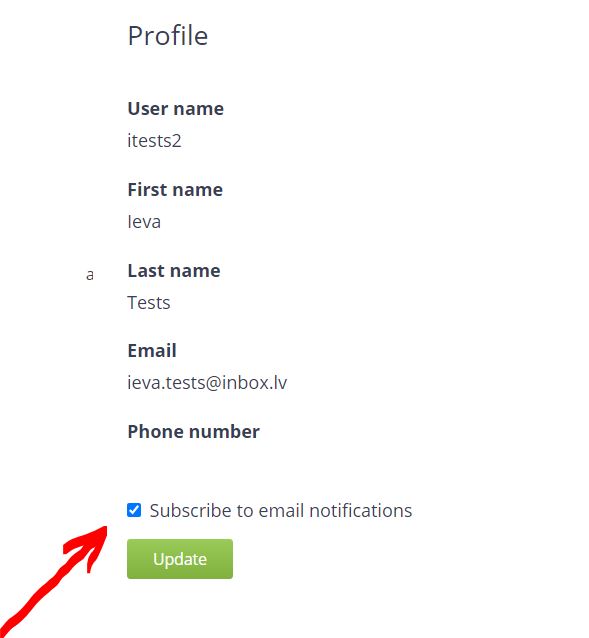FAQ: User primary registration
How to register in e-learning on-line system?
To register in e-learning on-line system, you must open the registration e-mail sent by the system. Depending on the email you use, you can search for it in your main inbox, spam, subscribed messages, etc.
In the e-mail you will see the following info (underlined in the picture):
- Username (which you will need to remember when logging in to the system);
- A link to set a password (if the link isn't active, you can copy it to your web browser's address bar and then open it);
- Tutorial on how to operate the system.
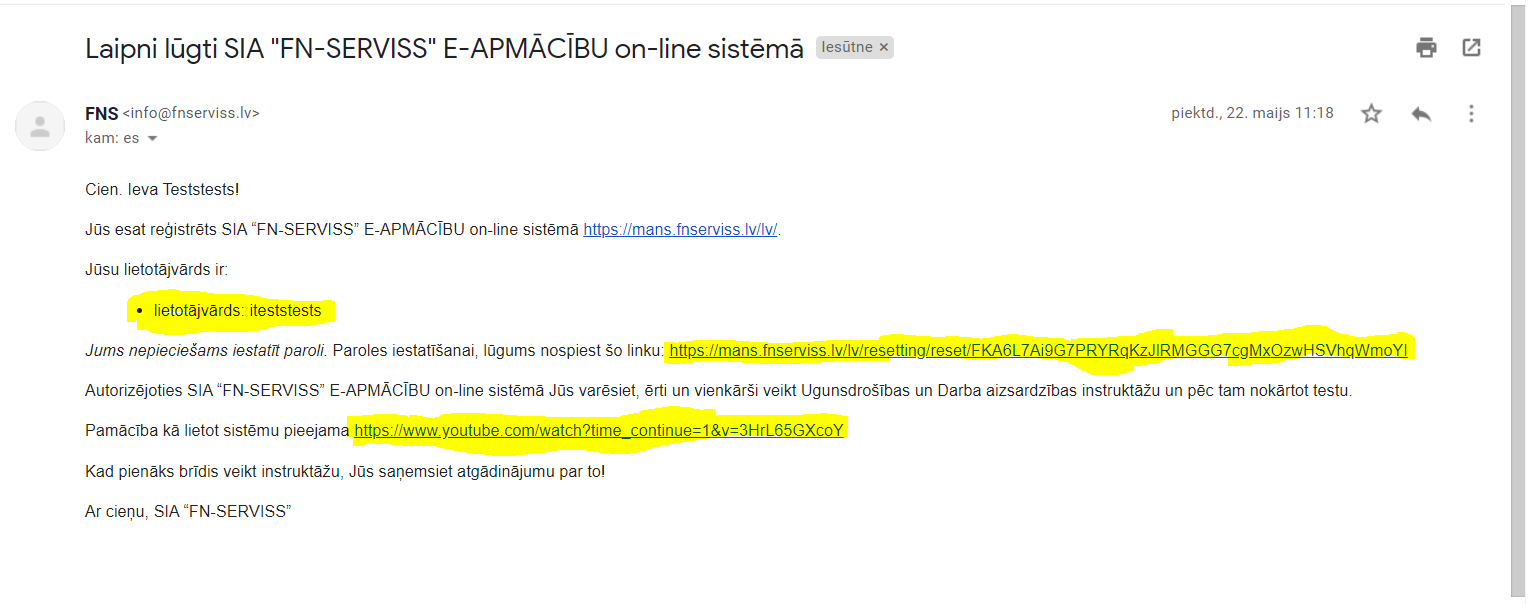
Depending on the email you're using, clicking the password reset link might take the following steps: the shortest way - when you have to enter your password twice and press "Change password":
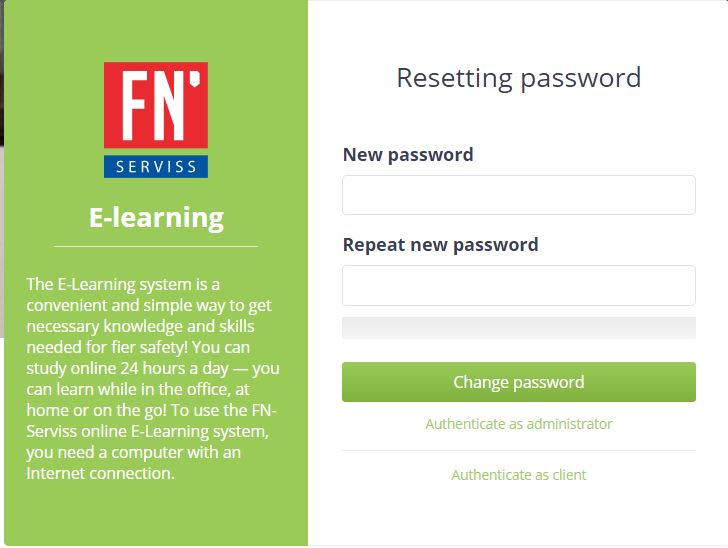
Longest way - when you need to enter your username at first:
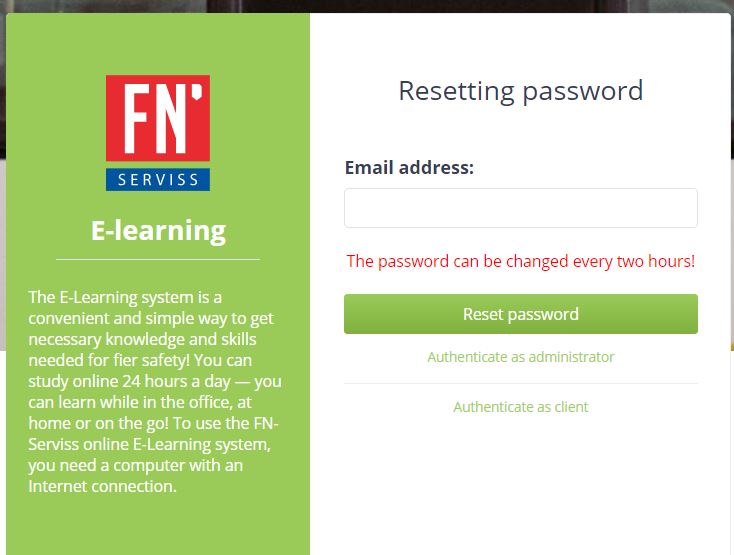
After entering your username, you will receive an email with a link to set your password:
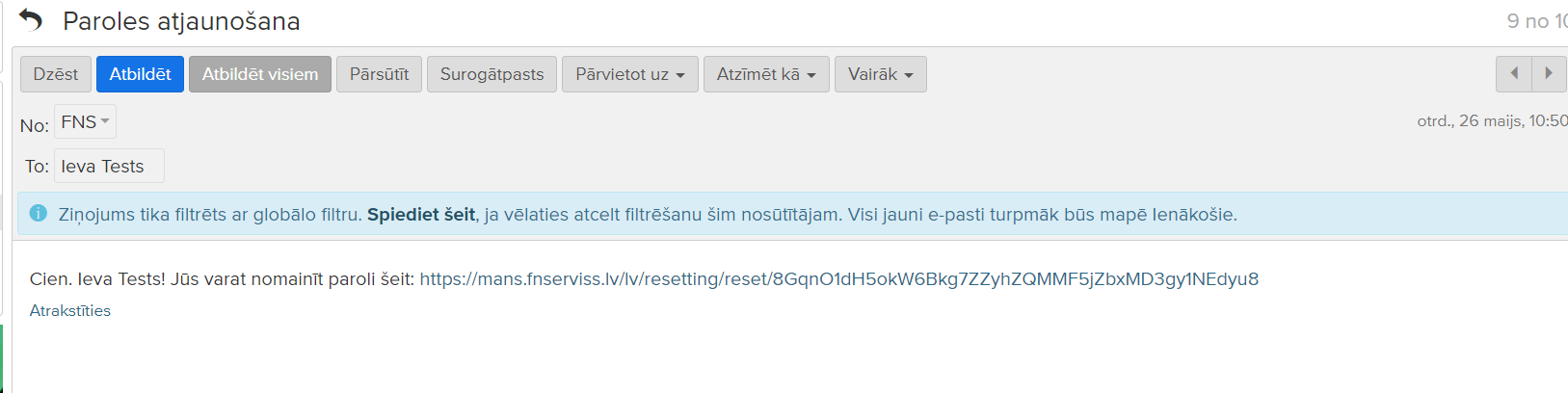
Clicking on this link will open the following window where you have to enter your password twice.
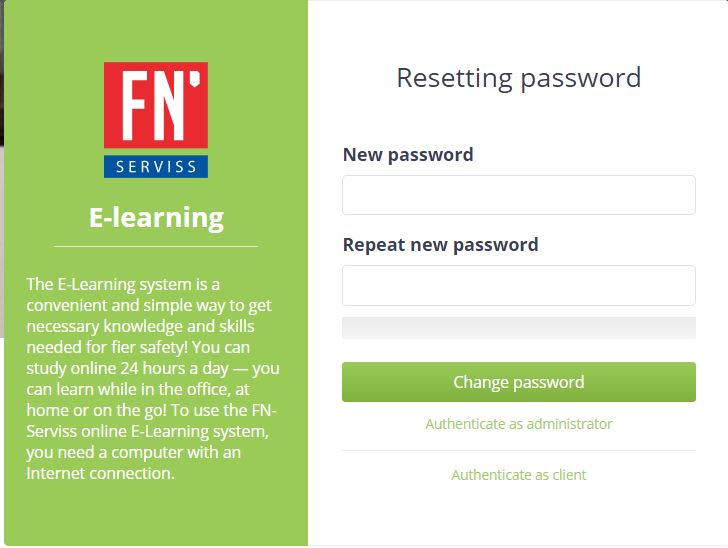
After entering the password, you must click "Change password" and then you will have finished registering in the MansFN e-learning system.
After completing the registration, please check in your profile if there is a mark at "Subscribe to email notifications" - this is important, otherwise you will not receive reminders from the system that you need to complete the training: